RUSSIAN
ENGLISH
 Download
Download  MainPage
MainPage  What's new
What's new  Administration
Administration 
 Subscribe to the NetWriter news
Subscribe to the NetWriter news 
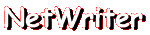
A program for users interconnection and instant messaging service
in a Windows 95/98/2000/NT local network.
Frequently Asked Questions
1. How can I send the message from a command line?
-
You must use next parameters:
/To - Computer name for sending a message
/Msg - Text of message
Command line sample: C:\NetWriter\NetWriter.exe /To ComputerName /Msg Hello
2. Can I use HotKeys when I work with NetWriter?
-
You can use next HOTKEYS:
In the Main window: Alt+A - set status 'Away'
Alt+B - set status 'Busy'
Alt+O - set status 'Online'
Alt+I - get info about current user
Alt+W - write message
Alt+P - open preferences
When you write the new message: Alt+S - send message
Alt+I - get info about current userWhen you read the received message: Alt+W - write answer
Alt+N - next message
Alt+I - get info about current user
3. What if NetWriter wrote at starting - "Couldn't create messages database"?
- Probably, DAO is not install on your system. In this case, NetWriter couldn't save received messages, groups of users created by you and also send messages later or from command line. You must install DAO using MS Office 97 setup program or download DAO installer from here
4. Icons before usernames is absent in the main window.
- If your OS version less then Windows 95 OSR2 - icons with status of users may be absent. For
resolving this problem you have to install new version of comctl32.dll You can download
it here.
Do you want to receive the lastest news about new features and coming new versions of NetWriter? Join to the NetWriter mailing group. For subscribe you have to send an empty letter to NetWriter-subscribe@egroups.com
Copyright: bakhvalov@mail.ru